Each API in the directory is listed on the API Listing page. The API Listing page provides a detailed view of each API, including the API name, description, category, and other information. You can view the API details, usage, and health status on the API Listing page. From there you can view examples, documentation, and other information about the API. You can also view the API status, usage, and other information on the API Listing page.
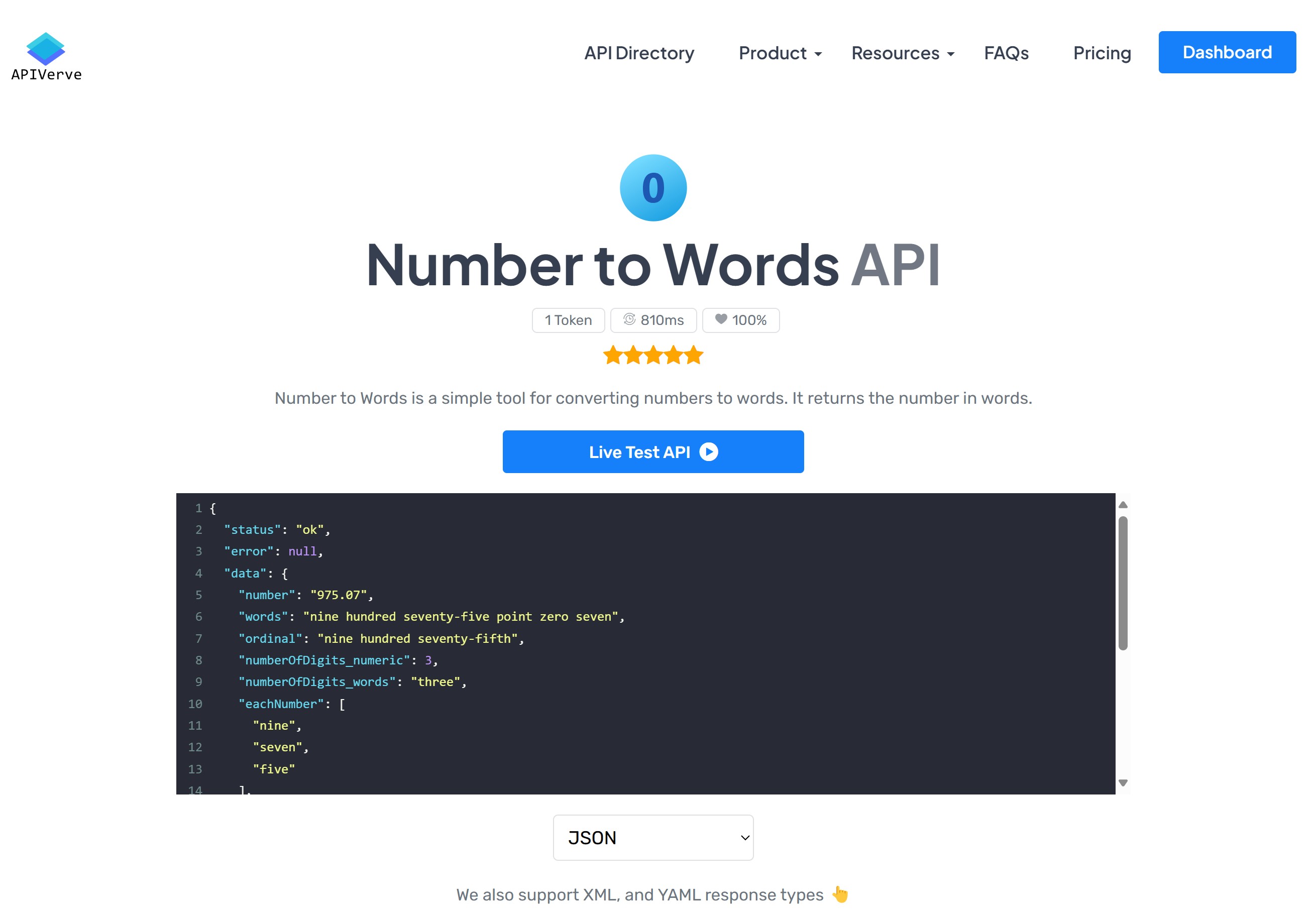
Each API consumes tokens when it is called. The API Token Usage section provides information about the number of tokens consumed by the API. Simple APIs typically consume one token per call, while more complex APIs may consume multiple tokens per call.
Token usage can be monitored through your dashboard. You can view the number of tokens consumed by each API, as well as the total number of tokens consumed by all APIs.
The API Latency section provides information about the latency of the API. Latency is the time it takes for the API to respond to a request. The API Latency section provides information about the average latency of the API. Some APIs may have higher latency than others, depending on the complexity of the API and the number of requests being made.
This number provided is an average of the latency of the API over a period of time. This is calculated by averaging the time it takes for the API to respond to a request.
The API Health Info section provides information about the health status of the API. This is expressed as a percentage, with 100% being the best possible health status.
Typically, a health status of 100% means that the API is functioning correctly and responding to requests in a timely manner. A lower health status may indicate that the API is experiencing issues or is not responding as expected.
APIVerve prides itself on providing APIs with high health status, ensuring that your applications can rely on the APIs to function correctly and provide the data you need.
The API Example Response section provides an example of the response that the API returns when called. This example response is typically a JSON object that shows the structure of the response data. Some APIs support multiple responses for different types of requests, but this example response provides a general overview of the data that the API returns.
Our APIs also support other response formats, such as XML and YAML. You can view the response format supported by each API in the API documentation and by using the dropdown menu on the API page.
