You can begin to use APIVerve as soon as you create an account. An account allows you to access the APIVerve dashboard, where you can manage your API keys, view your usage, and more. If you haven't yet created your APIVerve account, do so before proceeding.
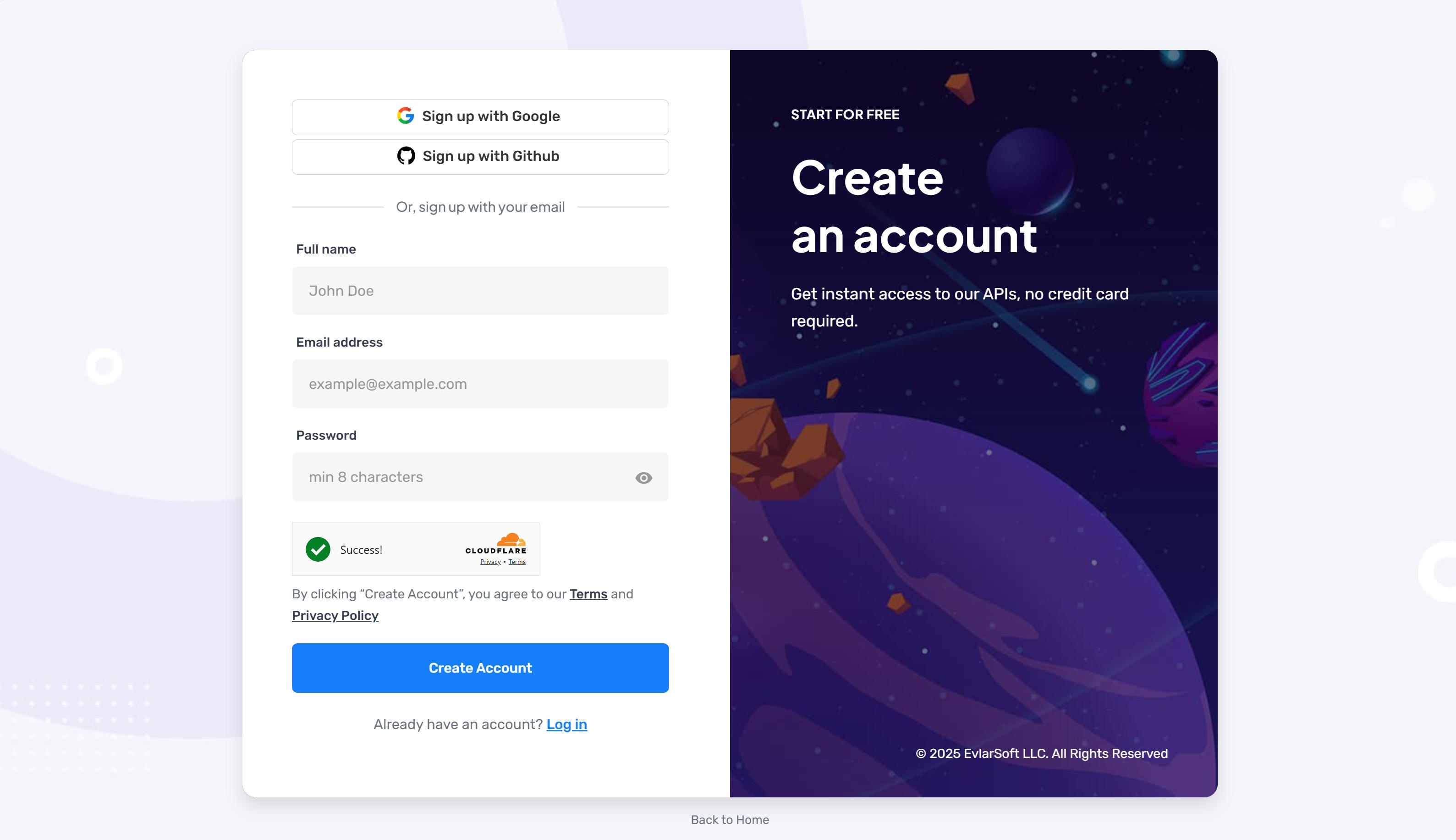
To verify your account, you will need to confirm your email address. After you create your account, you will receive an email with a link to verify your email address. Click the link in the email to verify your account.
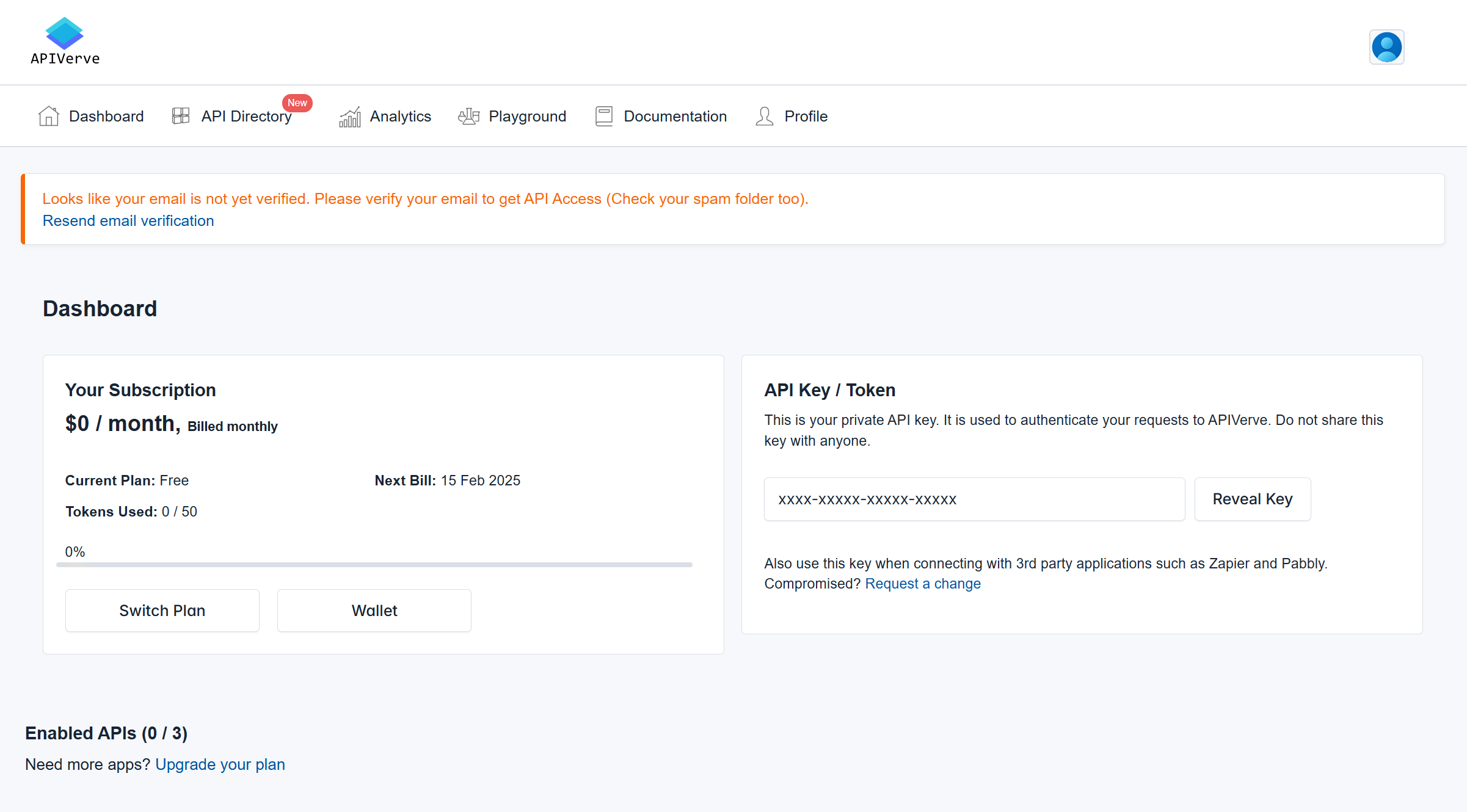
If you create your account using OAuth, such as Google or GitHub, you will not need to verify your email address. Your account will be verified automatically. In this case, you can skip this step and your account will be ready to use.
After you verify your account, you can begin to use APIVerve APIs. You will need to activate your APIs before you can use them. Your API keys will be available in the APIVerve dashboard. We also review your account to ensure that it complies with our Terms of Service. We will notify you by email if any additional information is needed.
Securing your account
Once you have verified your account, you should take steps to secure it. Here are some best practices to help you secure your account:
Use a strong passwordUse a password that is at least 8 characters long and includes a mix of letters, numbers, and special characters. Avoid using common words or phrases, such as "password" or "12345678". You can also use a password manager to generate and store secure passwords.
Don't share your API keysYour API keys are like passwords and should be kept secret. Do not share your API keys with anyone, including other developers, friends, or family members. If you suspect that your API keys have been compromised, you should request that we regenerate them immediately. Simply contact us and we will help you secure your account.
Disable unused APIsIf you are not using an API, you should disable it in the APIVerve dashboard. This will prevent unauthorized access to your account and help you manage your usage. You can enable or disable APIs at any time in the APIVerve dashboard.
Monitor your usageRegularly monitor your API usage in the APIVerve dashboard. This will help you detect any unusual activity and ensure that you are not exceeding your usage limits. If you notice any suspicious activity, you should investigate it immediately and take steps to secure your account.
Keep your account information up to dateMake sure that your account information is up to date in the APIVerve dashboard. This includes your email address, phone number, and billing information. If we need to contact you about your account, we will use the information you provide in the dashboard.
